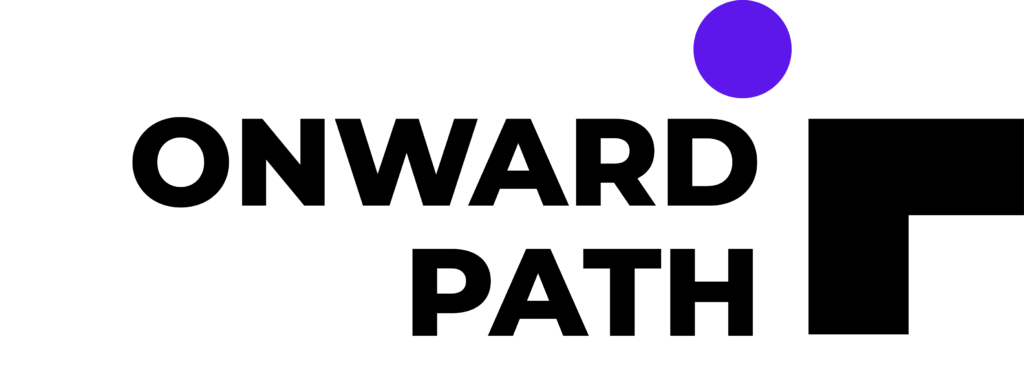Profiles and Folders are two different features of Oracle WebCenter Content. Both features are useful for grouping and classifying documents.
Your Content Management system can use both Profiles and Folders to provide an effective classification of documents. Profiles – apart from providing usability benefits to your users, also provides effective administrative and customization capabilities to your Developers and Administrators (example, for mass metadata update, migration, creating search index etc..). Folders provide an easy and familiar interface to your users to browse and locate documents.
Profiles provide the ability to hide/show selected metadata fields and group them to present user friendly Check-In/Update and Search screens. The metadata of the content being checked-in can be verified and manipulated based on rules during check-in. Profiles allows organizations to customize the screens according to the needs of a subset of users (for example the Marketing Department). Please note that a single document can be assigned to only one profile.
Recommendation: Use limited Profiles. Group the Metadata in the Check-In/Update screens to further improve the usability.
Folders are used to organize documents in a structured fashion. Folders are created in the context of a library, and like libraries, they can be shared, followed, copied, moved, and secured. By using folders to organize content, you can:
- Find content quickly by browsing the folder structure.
- Create a query folder to organize content associated by search criteria.
- Share groups of content easily with co-workers.
The folders feature can be used when the organization wants to group documents under a specific folder structure and hide/show the folder and documents under it based on Security Group.
A single document can be linked with multiple folders.
Recommendation: Enable folders and formulate a folder structure based on your organizations classification needs.
Both Profiles and Folders might provide the common features of grouping and classifying documents, but they provide different approaches when it comes to maintaining the content management system. For administrative tasks – Profiles are most commonly used than Folders. The following are comparison of Profiles and Folders with respect to other WebCenter Content features:
Security:
- Profile: Rules can assign a default Security Group or Account to a document at check-in/update time.
- Folder: Folder level security (fSecurityGroup ) can override document security permissions.
- Folder: Documents can be forced to inherit folder security using the Force Folder Security and Information Field Inherit Configuration setting.
Workflow:
- Profile: Profile (xIdcProfile) can be used as a Criteria Definition to trigger a workflow.
- Folder: Parent Folder (fParentGUID) can be used as a Criteria Definition to trigger a workflow.
Retention:
- Profile: Can be used to as a trigger field to apply a specific Retention Policy during Check-In.
- Folder: Can perform basic content retention scheduling by creating a retention query folder, assigning retention attributes to the folder, and then configuring the retention schedule. The schedule can be applied to all content under the query folder. The folder query can be modified dynamically to apply retention for documents matching a new criteria.
Metadata:
- Profile: Rules can hide/show Metadata and group them in Check-In & Search screens. Values can be set based on rules.
- Profile: Archiver can use Profiles to bulk update metadata values to a set of documents. This can be achieved by Export & Import with Value Mappings.
- Folders: Documents can inherit Metadata values assigned to Parent Folders.
- Folders: Propagate feature can be used to bulk update metadata values to all documents under a folder. Archiver can use fParentGUID to bulk update metadata values to a set of documents. This can be achieved by Export & Import with Value Mappings.
| Pros/Con | Profile | Folder |
| Pros |
|
|
| Con |
|
|
Recommendation: Use both Profiles and Folders to provide balanced, effective usability and management capabilities in Oracle WebCenter Content
Profiles should be used if you have user groups that have defined custom metadata that are specific to their group only and will use the web interface to check-in and search for documents. Profiles are most commonly used in customizing the Content Server behavior via Custom Components that are built to extend the capabilities of Content Server.
Folders should be used to provide a user friendly hierarchical view of the documents.
A combination of Profiles and Folders based on your requirements will allow you to build an efficient Content Management system for your organization.