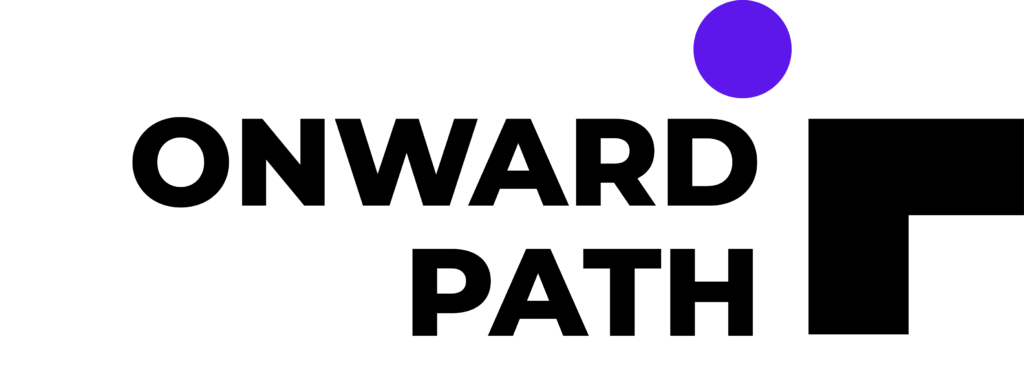WebCenter Content allows you to create Virtual Folders and store contents in the folders. Folders presents a easy to use user interface to organize your content. You can browse the folders and its content from WebCenter Content web interface from Browse Content navigation.
Out of the box two folders are created and they are Contribution Folder and Library Folders. If you want to create another top levell folder you can use the IDC Service COLLECTION_ADD. You can call this service through HTTP by executing the following command in a browser window:
http://HOST_NAME/cs/idcplg?IdcService=COLLECTION_ADD&hasParentCollectionID=true&dParentCollectionID=-1&dCollectionName=FOLDER_NAME&force=1&idcToken=IDC_TOKEN
Where HOST_NAME is your Content Server’s host/cluster name
FOLDER_NAME is the Name of the Parent Folder you want created Ex: PandyansFolder
IDC_TOKEN is your environments unique token. You can find this by performing the following:
Click on Browse Content > Contribution Folders
View source in Browser
Click Edit > Find: idcToken